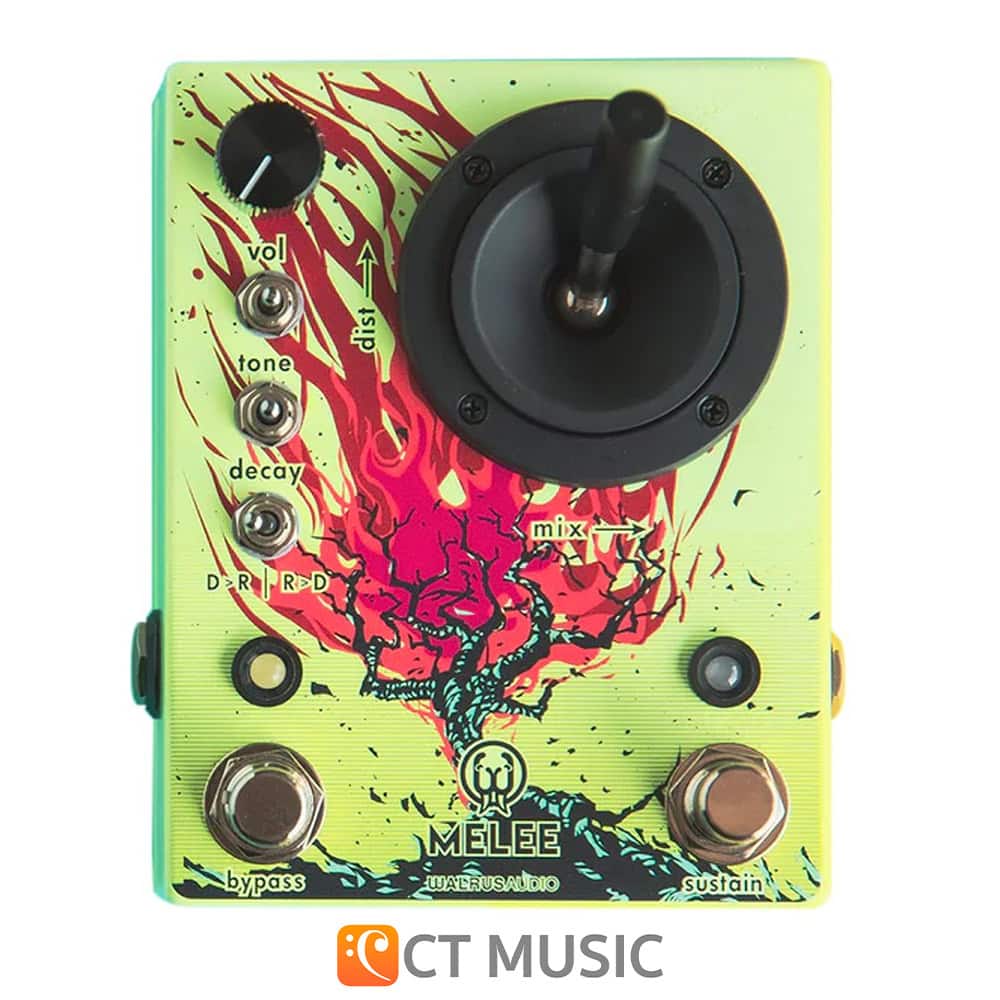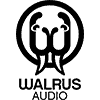คำอธิบาย...
English Descriptions about Walrus Audio Melee Wall of Noise SPF Summer Series Below
เราให้เอฟเฟกต์ที่เป็นแก่นสารที่สุดสองอย่างแก่คุณซึ่งให้พลังและอิทธิพลจำนวนมหาศาลต่อนักดนตรี เสียงสะท้อนและการ Noise is a distortion พวกมันถูกควบคุมและ Mix เข้าด้วยกันเพื่อพลังอันไร้ตัวตนชั่วนิรันดร์กับ The Melee: Wall of Noise Melee ใช้จอยสติ๊กเพื่อรวมเสียงก้องและการ Noise is a distortionให้เป็นเสียงที่ลุกโชนครั้งใหญ่ ด้วยการพลิกสวิตช์คำสั่ง ทำการ Noise is a distortion เสียงไปที่เสียงก้องหรือเสียงก้องไปสู่การ Noise is a distortion Mixกัน Melee สามารถเรียกใช้หนึ่งในสามโปรแกรมเสียงก้องที่แตกต่างกัน Ambient, Octave และ Reverse
ด้วยแนวทางที่น้อยลงแต่มากขึ้น เราได้ตั้งใจตัดสินใจเลือกการควบคุมที่สนุกสนานในการใช้งาน และจะสร้างแรงบันดาลใจให้กับผลงานสร้างสรรค์มากมาย ใช้จอยสติ๊กเพื่อควบคุมปริมาณความผิดเพี้ยนโดยเลื่อนขึ้นและลง การเลื่อนจอยสติ๊กไปทางซ้ายและขวาจะปรับมิกซ์เสียงก้องของคุณ การสลับโทนและการลดทอนมีการตั้งค่าต่ำ กลาง และสูง สามารถเพิ่มการมอดูเลตลงในสัญญาณเปียกได้โดยการกดสวิตช์บายพาสค้างไว้แล้วเลื่อนสวิตช์การสลายตัว ตำแหน่งด้านซ้ายไม่มีการมอดูเลต ตรงกลางคือการมอดูเลตเล็กน้อย และด้านขวาคือการมอดูเลตสูง
ALGORITHMS
Melee มีโปรแกรมรีเวิร์บที่แตกต่างกันสามโปรแกรม ซึ่งสามารถเปลี่ยนแปลงได้โดยการกดสวิตช์บายพาสและซัสเทนต์พร้อมกัน ทดลองใช้สวิตช์สลับลำดับเพื่อฟังว่าปฏิกิริยาทั้งหมดนี้แตกต่างกันอย่างไรทั้งด้านหน้าและหลังการบิดเบือน!
• เสียงก้องโดยรอบ (ไฟ LED สีชมพู) – เสียงสะท้อนขนาดใหญ่ที่สามารถส่งเสียงตามเส้นทางขนาดใหญ่และกลืนคอร์ดของคุณไปสู่เสียงที่โกรธจัด เหมาะสำหรับการเล่นท่อนเมโลดิกสูงๆ หรือเล่นคอร์ดแบบชูเกซ
• เสียงก้องลงระดับแปดเสียง (ไฟ LED สีเหลือง) – คล้ายกับโหมด Dark ใน Slö คุณจะพบเสียงระดับแปดเสียงต่ำที่น่าขนลุกโฉบอยู่ในเส้นทางเสียงสะท้อนเพื่อสัมผัสบรรยากาศที่สวยงามและมืดมน
• รีเวิร์บย้อนกลับพร้อมฟีดแบ็ก (ไฟ LED สีฟ้า) – เพิ่มเทรลรีเวิร์บย้อนกลับกลับเข้าสู่สัญญาณของคุณ สร้างท่วงทำนองที่นุ่มนวล หรือดันเข้าสู่รีเวิร์บย้อนกลับโอเวอร์โหลด คอร์ดเพลงที่ใหญ่ ช้า และเศร้าชอบที่จะออกไปเที่ยวที่นี่
MOMENTARY
กดสวิตช์ Sustain ค้างไว้เพื่อเพิ่มเส้นทางเสียงสะท้อน ปล่อยและเส้นทางจะลาดลงไปยังตำแหน่งที่สวิตช์สลายตัวถูกตั้งค่าไว้ในปัจจุบัน สวิตช์รักษาสามารถล็อคได้ในทั้งสามโปรแกรม กดและปล่อยสวิตช์ Sustain เพื่อจับและรักษาความเสื่อมของรีเวิร์บในปัจจุบันสำหรับเสียงที่คล้ายแพดยาวๆ ในมิกซ์เปียกของคุณ กดอีกครั้งเพื่อปลดสลัก และรอยเสียงก้องจะลดลงตามตำแหน่งของปุ่มลดความเร็ว
We give you the two most quintessential effects that yield unruly amounts of power and influence to an instrumentalist: reverb and distortion. They have been harnessed and woven together for an eternity of ethereal power with The Melee: Wall of Noise. The Melee unapologetically uses a joystick to meld reverb and distortion into one massive blaze of sound. With the flip of the order switch, run the distortion into the reverb or reverb into distortion; signal chain is your call now. For the explorer, the Melee can run one of three different reverb programs Ambient, Octave, and Reverse.
In a less is more approach, we’ve intentionally decided on controls that are fun to use and will inspire a wealth of creative output. Use the joystick to control the amount of distortion by moving it up and down. Moving the joystick left and right will adjust your reverb mix. The tone and decay toggles have low, medium, and high settings. Modulation can be added to the wet signal by holding down the bypass switch and moving the decay toggle. The left position is no modulation, the middle is a slight modulation, and the right is a high modulation.
ALGORITHMS
The Melee is equipped with three different reverb programs, which can be changed by simultaneously pressing the bypass and sustain stomp switches. Experiment with the order toggle switch to hear how differently these all react in front and after the distortion!
• Ambient Reverb (Pink LED) – Huge reverb capable of massive trails and engulfing your chords into an angry wash of sound. Great for soaring melodic lines or shoegaze-driven chord progressions.
• Octave Down Reverb (Yellow LED) – Similar to the Dark mode in the Slö, you’ll find an eerie lower octave hovering in the reverb trail for a nice and dark atmospheric touch.
• Reverse Reverb with Feedback (Blue LED) – Add reversed reverb trails back into your signal, create gentle melodies or push into reverse feedback overload. Big, slow, and sad chords love to hang out here.
MOMENTARY
Press and hold the sustain switch to ramp up the reverb trails. Release and the trails will ramp back down to where the decay switch is currently set. The sustain switch can also latch in all three programs. Press and release the Sustain switch to capture and sustain the current reverb decay for long pad-like sounds in your wet mix. Press again to release the latch, and the reverb trail will taper off based on the position of the decay knob.