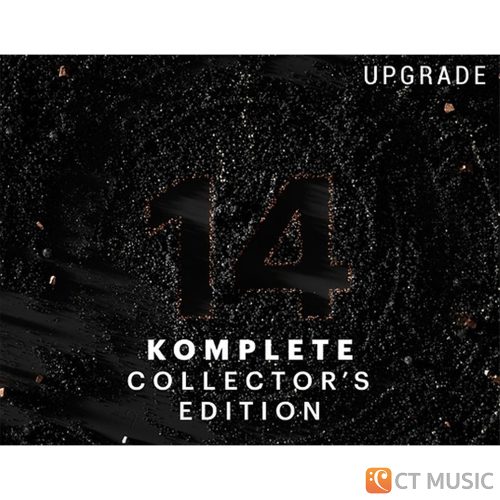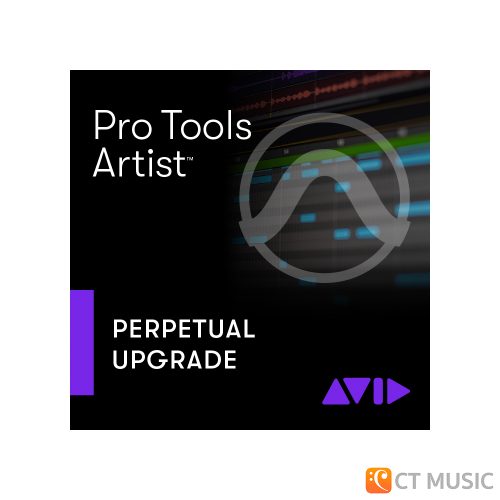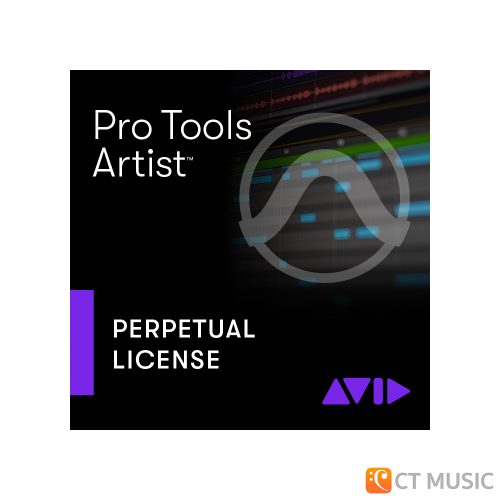คำอธิบาย...
Avid Pro Tools Studio Perpetual Annual Electronic Code (Upgrade)
English Description about Avid Pro Tools Studio Perpetual Annual Electronic Code (Upgrade) below
Avid Pro Tools Studio ทำให้การสร้างเพลงเป็นเรื่องง่ายและสนุกสำหรับผู้เริ่มต้นและมืออาชีพที่มีประสบการณ์ — เป็นซอฟต์แวร์ DAW แบบเดียวกับที่ใช้โดยสตูดิโอบันทึกเสียงรายใหญ่และบริษัทโพสต์วิดีโอระดับการออกอากาศ แต่จะลดขนาดลงสำหรับการผลิตเพลง Pro Tools Studio มอบทุกสิ่งที่คุณต้องการในการออกแบบ แก้ไข และมิกซ์เพลง รวมถึงรูปแบบเสียงเซอร์ราวด์ เช่น Dolby Atmos และ Ambisonics คุณจะได้รับเครื่องมือ MIDI แบบเรียลไทม์อันทรงพลัง พร้อมด้วยคลังเครื่องดนตรี เอฟเฟกต์ และเสียงมากมาย โปรเจ็กต์ของคุณจะได้รับประโยชน์จากเอ็นจิ้นเสียง 32 บิต ซึ่งให้ความลึก มิติ และช่วงไดนามิกที่ไม่มีใครเทียบได้ เมื่อพูดถึงเครื่องมือขั้นสูง หน้าต่าง Pro Tools Sketch จะให้เวิร์กโฟลว์แบบ Nonlinear ซึ่งสนับสนุนให้คุณทดลองใช้โครงสร้างเพลงได้ทันที นอกจากนี้คุณยังได้รับการบูรณาการอย่างแน่นหนากับอินเทอร์เฟซเสียงของ Avid ที่ให้การเร่งความเร็ว DSP สำหรับnear-zero latency และการควบคุมภาคปฏิบัติที่ไม่มีใครเทียบได้ ยิ่งไปกว่านั้น Pro Tools Studio ยังมาพร้อมกับการอัปเดตซอฟต์แวร์ตลอดทั้งปีและการสนับสนุนมาตรฐาน เมื่อคุณต้องการเสียงที่ดีที่สุด ไม่มีอะไรจะดีไปกว่า Pro Tools Studio
สเปค
- ประเภทผู้ให้บริการ: ผู้ผลิต Pro Tools Studio DAW
- แพลตฟอร์ม: Mac, PC
- อัปเกรด/เต็ม: อัปเกรดอย่างต่อเนื่องจนถึง 1 ปีและแผนอย่างต่อเนื่อง
- ดาวน์โหลด/กล่องบรรจุ: ดาวน์โหลด
- ส่วนที่เหลือของเบต้า: 64 สเตชั่น
- Format : AAX
- ประเภทการเทรด: iLok 2/3 หรือ iLok Cloud (อ้างอิงอินเทอร์เน็ตต่อเนื่อง)
- ตรวจสอบด้านฮาร์ดแวร์ – Mac: ใช่ Intel Core i7 / ลูกค้า M1 หรือเพิ่มเติม, RAM 16GB (แนะนำ 32GB), หน่วยความจำ 15GB
- ในด้านฮาร์ดแวร์ – พีซี: การ์ด Intel Core i7 หรือเพิ่มเติม, RAM 16GB ( แนะนำ 32GB), การ์ดเมนบอร์ด 15GB
- ระบบปฏิบัติการ – Mac: macOS 10.14.6 ถึง 12.3
- ระบบปฏิบัติการ – พีซี: Windows 10 หรือใหม่กว่า
Industry-leading recording, editing, and mixing
There’s a reason why Pro Tools is the go-to DAW for countless recording studios and editing suites around the world: it’s powerful and it simply works. With Pro Tools Studio, you can create, record, edit, and mix Grammy-level productions quickly and easily via an ultra-streamlined, 2-window user interface. All of your vital controls and commands are right at your fingertips, and most advanced functions are only an additional click away. What’s more, Pro Tools Studio employs a 32-bit audio engine that yields you incredible depth, dimension, and dynamic range for unrivaled sound quality.
Tailor-made for music production
With its ability to tackle up to 512 audio tracks, Avid Pro Tools Studio is tailor-made for music production. You also get 128 aux tracks, 512 instrument tracks, and 1,024 MIDI tracks. Pro Tools Studio supports one video track for small-scale video productions. You also get 128 routing folders and support for 64 channels of native I/O.


Quickly Sketch your ideas
And with Pro Tools Sketch, you can take advantage of igniting that spark and laying out the structure of a song in no time flat. So, what is Sketch? The short answer is “the most impactful workflow update for Pro Tools in a long time.” The long answer is that Pro Tools Sketch is a new, nonlinear, clip-based workflow. Here’s how it works. Sketches are made up of looped and beat-matched audio or MIDI clips. It’s easy to import, record, play, and rearrange clips on the fly to flesh out different parts of your song called Scenes. Once you finalize the clips and Scenes, you can export the final arrangement as a linear song. Pro Tools Sketch is available in all versions of Pro Tools and as a free iPad app on the Apple App Store.
Provides ample hardware compatibility
With Pro Tools Studio, you’ll enjoy compatibility with wide range of hardware, including Carbon interfaces and S6L control surfaces. You’ll be able to track and mix massive productions with near-zero latency. Plus, you can power your entire studio with tightly integrated audio interfaces and surfaces, yielding industry-leading DSP acceleration and unparalleled hands-on control.
Minimize downtime with Standard support
For audio professionals, time is money — downtime isn’t an option. That’s why Avid Pro Tools Studio includes Standard support. This entitles you to unlimited support for billing and administration cases, with a 1-day response time. You also get one troubleshooting call per month with a 4-hour response time, unlimited web/email troubleshooting with a 1-day response time, and immediate access to Avid’s video library, Knowledge Base, forums, and more.




Native Surround/Dolby Atmos/Ambisonics mixing
If you’re working with Surround Sound, Dolby Atmos, or Ambisonics content, Pro Tools Studio delivers the industry-proven streamlined workflows professionals rely on. Thanks to native support for multichannel audio, Pro Tools Studio can tackle video game design, VR audio, and more completely in the box — no console required.
Avid Pro Tools Studio Features:
- Industry-standard digital audio workstation (DAW) software with cutting-edge 32-bit audio engine
- Interact with and make updates to tracks and timeline selections during playback without interruption
- Supports Ambisonics full-sphere surround sound — perfect for video game design and VR Audio
- Supports up to 64 channels of I/O, 512 mono/stereo audio tracks, and 1,024 MIDI tracks
- Sketch window provides a clip-based, nonlinear workflow for ultimate creativity
- MIDI Input Display shows notes and chords as you play them on a MIDI controller
- MIDI merge enhancements include seamless merging of newly performed and existing MIDI CC automation
- MIDI clips turn red during recording, blurring the distinction between MIDI and audio
- Use the left and right arrow keys to move to the next or previous MIDI note for super-fast MIDI editing
- Name field in the New Track dialog makes naming tracks faster than ever
- Scroll to Track allows you to identify a track by name and scroll to it
- Batch Rename command for Tracks and Clips
- Powerful audio engine provides superior memory management
- Complete Dolby Atmos integration for mixing object-based audio
- Track Commit and Track Freeze free up system resources during intense sessions
- Layered Editing prevents you from losing overlapped clips while editing
- Real-time fade manipulation for creating quick crossfades
- Send fully overlapped clips to a or existing playlist while editing and/or while recording
- Grid Toggle function makes flipping between Grid and Slip modes easy
- Tandem Trimming enables trimming the start and end of two adjacent clips simultaneously
- Clip Overwrite Indicator alerts you when you move an audio clip so that it fully overlaps a smaller off-screen clip
- Soundbase uses tags to make locating audio files and loops easy
- Faster-than-real-time bounce to disk streamlines your workflow and frees up resources
- Unified Media Engine natively supports multiple HD video formats
- Smooth collaboration with Avid Media Composer and other media-production workflows
- Workspace Browser makes project navigation extremely fast and incredibly simple
- Simple keyboard commands let you quickly disable and enable sends and inserts
- Capture automation while recording audio
- Automatic delay compensation provides tight mixing with minimal phase issues
- Multitrack Beat Detective and Elastic Audio let you correct timing across all your tracks
- Score Editor and MIDI Editor provide comprehensive composing capabilities
- Mix various audio file types and formats in a single session without format conversion
- Create flawless performances using simple track compositing functions
- Clip Gain provides dynamic volume flexibility and increases integration with Media Composer
- Mute and Solo visual indicators and Bus Interrogation provide a clear view of signal flow
- Compatible with Carbon interfaces, along with S6L control surfaces
- Low-latency monitoring with Core Audio and ASIO hardware delivers smoother tracking
- Read/record from flash drives, RAID systems, network-attached drives, and server storage
- Functions such as Export Selected Tracks as Session make collaboration easy
- OMF/AAF/MXF interchange support included
- Export support for MP3 files, iTunes, and SoundCloud also included
- Full time code support with feet and frames rulers and 24-hour timeline support
- Automatic Delay Compensation on sidechains
- Works with H.265/HEVC video
- Avid Cloud Collaboration and the Avid Marketplace let you connect and collaborate
- Switch between Dark and Classic UI themes
- 1 year of software updates and Standard support
Tech Specs
- Software Type:Pro Tools Studio DAW Software
- Platform:Mac, PC
- Upgrade/Full:Upgrade, reinstates 1-year updates & support plan
- Download/Boxed:Download
- Bit Depth:64-bit
- Format:AAX
- Authorization Type:iLok 2/3 or iLok Cloud (continuous internet connection)
- Hardware Requirements – Mac:Intel Core i7 processor / M1 processor or higher, 16GB RAM (32GB recommended), 15GB disk space
- Hardware Requirements – PC:Intel Core i7 processor or higher, 16GB RAM (32GB recommended), 15GB disk space
- OS Requirements – Mac:macOS 10.14.6 to 12.3
- OS Requirements – PC:Windows 10 or later
- Manufacturer Part Number:9513-30240-00